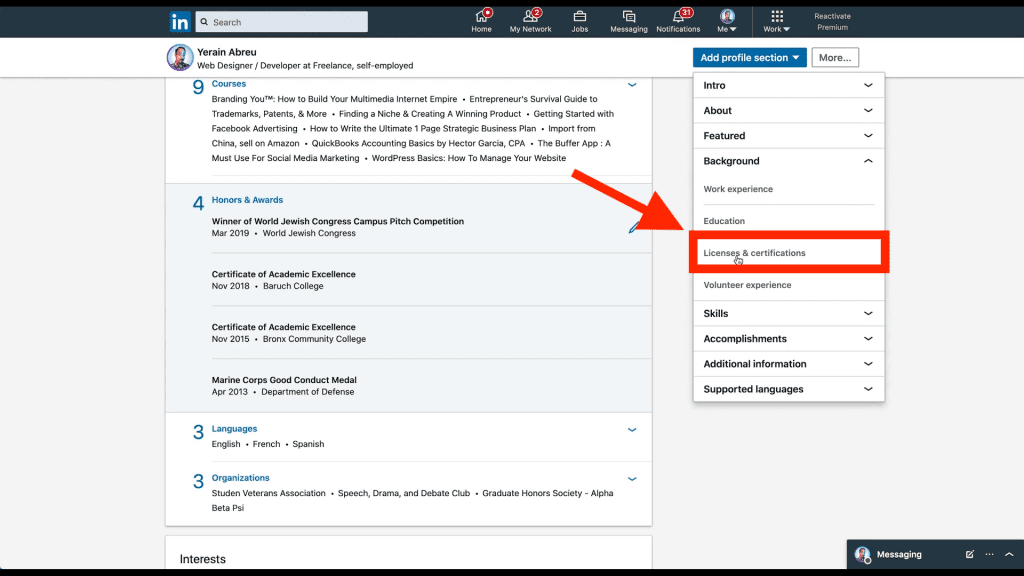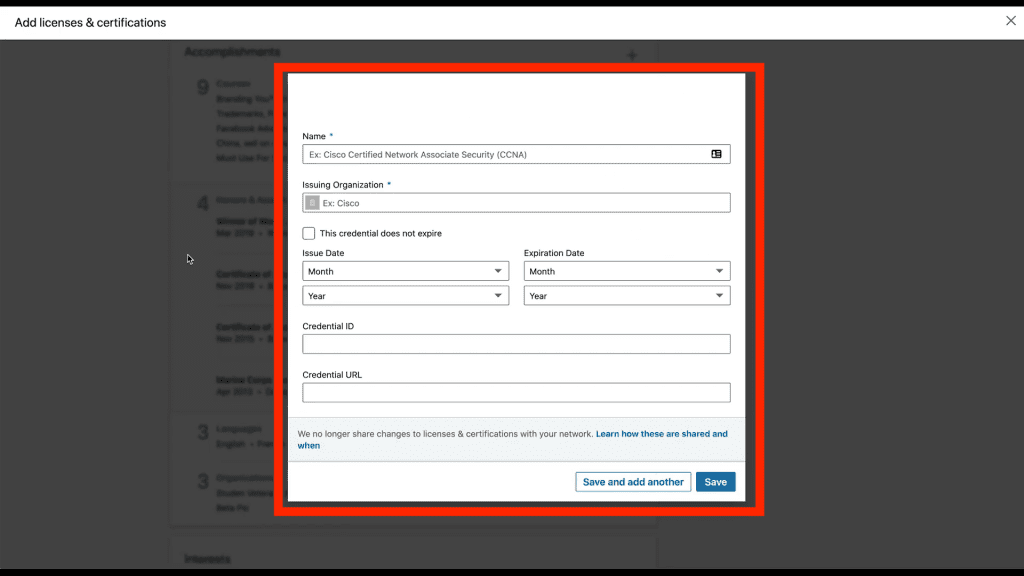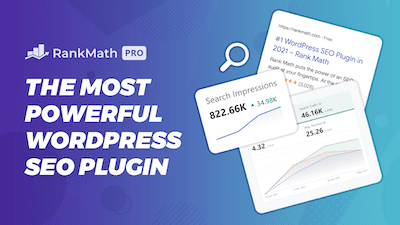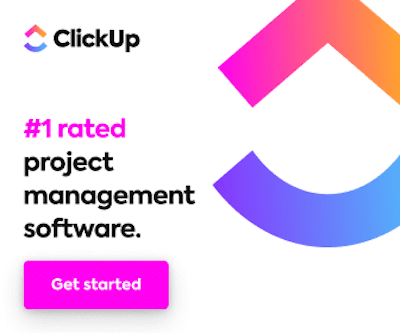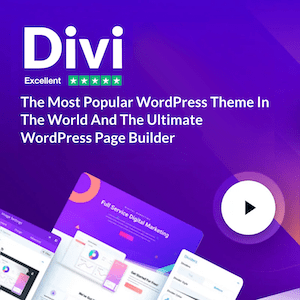I just finished a certification, and I wanted to put that up on LinkedIn. However, as I scroll around, I can’t find anywhere where I can put a certification. I can put in skills and volunteer experience, but not certification (It’s not the same as courses or honors.) This is actually like a certification or a license.
So that’s what I’m trying to put on LinkedIn, and I couldn’t find it. But I figured it out, and here’s how to do it.
How to add a certificate to LinkedIn
Follow these steps to put in a certification to your LinkedIn profile.
-
Navigate to the “Add profile section.”
-
Click add license and certification
Next, click on “Add license and certification”. If you have to click this, and then it’ll add that section to your account.
-
Add your certification
So I clicked on that. And now, I can put that information there, and it’ll appear on your LinkedIn account.
So that’s a super quick video if you were looking for that feature.
Are you a visual learner? Check out my video below, titled “How to Add a Certificate Section on Your Linked in Profile,” from my YouTube channel, as I show you all this firsthand.
Frequently asked questions (FAQ)
Do you still have questions? Below are some of the most commonly asked questions about LinkedIn.
Is LinkedIn still valuable in 2022?
Yes, LinkedIn is worthwhile, particularly in 2022, when everyone is largely working from home, and everything has simply gone digital. LinkedIn has shown to be the most effective platform for connecting with professionals, colleagues, and other specialists in your field.
What distinguishes LinkedIn from Facebook?
Facebook accounts are built to connect with friends and family in order to stay in contact. LinkedIn is more business-focused and mostly used for professional networking.
What distinguishes LinkedIn from Facebook?
LinkedIn is the internet’s biggest professional network. LinkedIn can help you locate the ideal job or internship, establish and deepen professional contacts, and gain the skills you need to advance in your career.
Conclusion
Okay, so that concludes this article. What do you think? Let me know in the comments below (I read and reply to every comment). If you found this helpful, check out my full blog and subscribe to my YouTube channel. Thanks for reading!