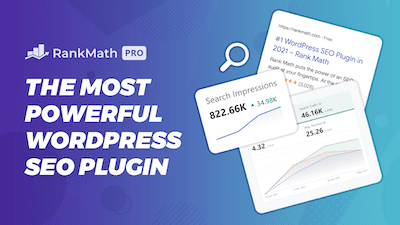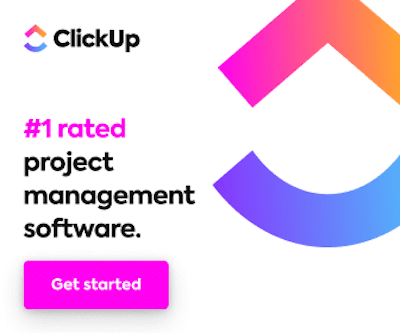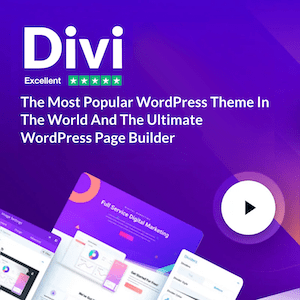I had a lot of trouble adding multiple tags to a Squarespace blog, and I finally figured out how to do it. I haven’t seen any videos about this, but it’s simple.
If you look down here, It says filter. You know, it looks like it says by a single one. So if you try to add your tag, like, let’s say I want this tag, and then you want another one, well, nothing drops down, so you probably think you’re only allowed to have one tag.
Similarly, you might do a comma, and you might start wanting to type out your other tag, and you’ll think it’ll show up, but it doesn’t.
So I was trying to fiddle with this, and I accidentally figured out how. I accidentally removed the space between these two tags, and it worked.
Don’t add any spaces.
If you want to learn how to add multiple items in one summary block using tag filters, this is how you do it. Keep both of them in the same line. And don’t add any spaces.


So now both of these items are showing and reflective over here to the two tags they have. So
Are you a visual learner? Check out my video below, titled “How to Add Multiple Tags in SquareSpace Summary Block Filer” from my YouTube channel, as I show you all this firsthand.
A video below, titled “How to Add Multiple Tags in SquareSpace Summary Block Filer” from my YouTube channel.
Frequently asked questions (FAQ)
Do you still have questions? Below are some of the most commonly asked questions about making a Squarespace.
Is Squarespace free?
Squarespace offers a free trial period for new users, but after that, you will need to sign up for one of their paid subscription plans. Squarespace offers several different pricing options, so you can choose the plan that best fits your needs and budget. For more information on their pricing plans, you can visit their website and view their pricing page.
Is Squarespace better than Wix?
It’s difficult to say whether Squarespace or Wix is the better platform, as it ultimately depends on your individual needs and preferences. Both Squarespace and Wix are popular website-building platforms that offer a range of features and tools to help you create a professional-looking website.
Squarespace is known for its sleek and modern designs, as well as its easy-to-use drag-and-drop editor. It also offers a wide range of templates, and its e-commerce features are robust and user-friendly.
On the other hand, Wix is known for its flexibility and customization options. It offers a wider range of templates than Squarespace, and its editor is also easy to use. Wix also offers a range of advanced features and tools, including artificial design intelligence (ADI) that can help you create a website without any design experience.
What are the downsides of using Squarespace?
Limited customization options: While Squarespace offers a range of templates, their customization options may be more limited compared to other website-building platforms. This can frustrate users who want to create a unique and personalized website.
Conclusion
Ok, so that concludes this article. What do you think? Let me know in the comments below (I read and reply to every comment). If you found this helpful, check out my full blog and subscribe to my YouTube channel. Thanks for reading!