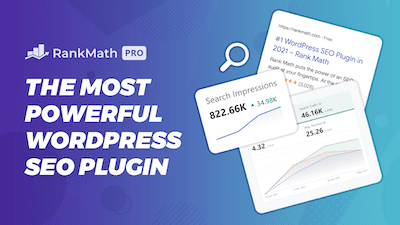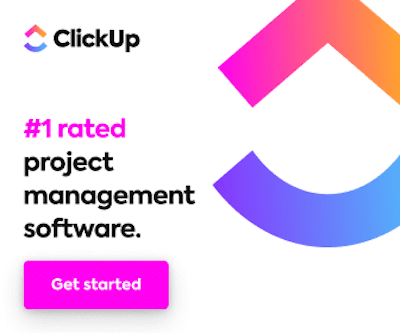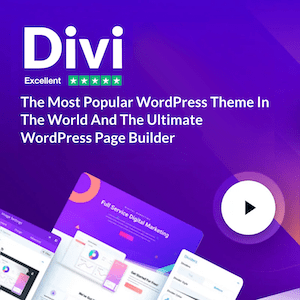If you want to add your Instagram feed to your website’s footer, this post is for you. I have been trying to do this for the past 2 hours.
So first things first. I’m using Smash Bloom’s Instagram feed plugin. And what it allows you to do is place your Instagram feed anywhere on your website. And it goes even further by providing the shortcode you need to do just that. So you can take this shortcode and paste it on your widgets, your pages, or your posts.
However, I want to paste the shortcode on the footer of my page so that it shows up on every page. And, it is not to be confined to the specific of the dish except the full width.
I tried using the “Insert Header and Footer” plugin and a different foot header for a plugin, and I tried pasting the store code, but the code was not working, and I could not figure out why. But finally, I figured it out.

Below are some simple steps you can take to add Instagram to the footer of your website.
-
Navigate to your themes footer.php file. You can do this using FTP or using the site ground file navigator.
-
Copy the correct code
If you use the shortcode that they provide you, it will not work. You have to use this whole line here (see video). That’s finally what worked for me.
-
Paste Code
Paste this on your website wherever you want to show that code, echo, do short code, etc.
And just one more quick note before I finish things off. I wanted to note that I pasted this code on my child theme, not on my main theme, so that if there’s an update to the main theme, this code won’t just disappear.
If you don’t know about child themes, I recommend you check them out because it’s basically how you prevent your code from disappearing when there’s a new theme update because an update, when it does this, overrides everything that you have done.
Are you a visual learner? Check out my video below, titled “Add Instagram Feed to WordPress Footer to Grow Your Followers” from my YouTube channel, as I show you all this firsthand.
Frequently asked questions (FAQ)
Do you still have questions? Below are some of the most commonly asked questions about Instagram.
Can you connect WordPress to Instagram?
A WordPress Instagram plugin makes adding an Instagram widget to your website simple.
Is it legal to embed Instagram posts?
Unless a lawyer has told you that fair use applies, you should avoid embedding without authorization in the future. Photographers have launched many lawsuits against publications for integrating photographs from social media accounts.
How do you avoid copyright violations on Instagram?
The easiest strategy to ensure that your Instagram posts do not breach copyright law is to only upload material you have made. Instagram also prohibits posting anything that supports copyright infringement via illegal equipment or services.
Conclusion
Okay, so that concludes this article. What do you think? Let me know in the comments below (I read and reply to every comment). If you found this helpful, check out my full blog and subscribe to my YouTube channel. Thanks for reading!