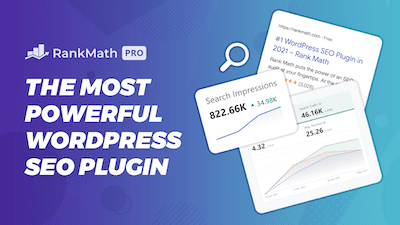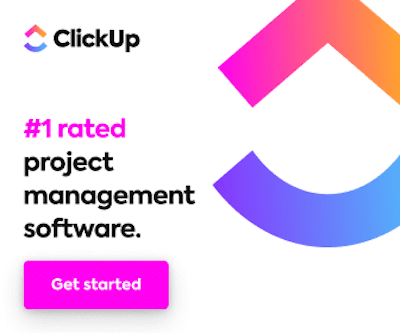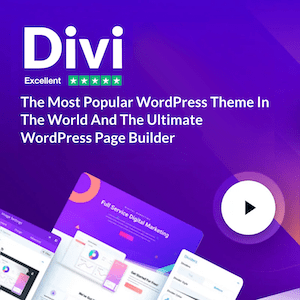If you’re having this issue where you’re uploading an image to your WordPress backend and the image is looking fuzzy, and it’s supposed to look sharp. This is the post for you.
Here I have an image that is supposed to have pretty sharp-looking text. You’ll see that I’m going to stack them up here. So it looks great here in this little preview, and then after it uploads, it’ll look good for a second, and then boom, it goes back to this ugly kind of look. So if you’re having this problem, I will show you how to fix it.
How to fix blurry images on WordPress
Here are the simple steps to fixing your blurry images on WordPress.
Click don’t the blurry image
Go to your image, click on it, and then you’ll see the block on the right side.
Select the full-size option
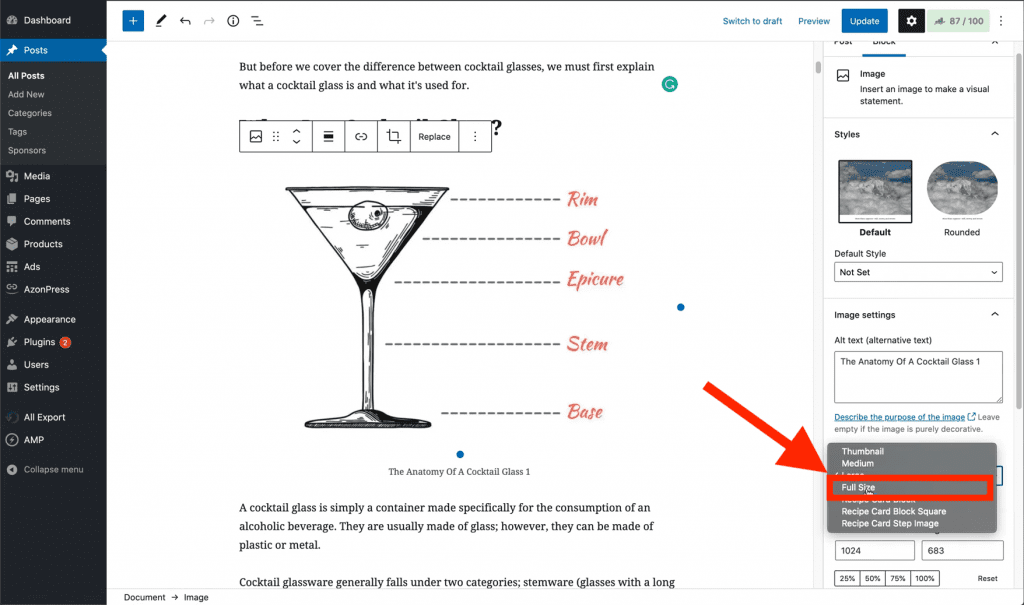
Then, see where it says “large.” Change that setting to the full quality of that image.
So now we’re not having what we had before. Let me show you the before and after. And if you go to even a smaller one, you know, that looks ridiculous. But it’s over here, you’re going to go to the block section, and then you’re going to change it from large to full.
So if you have fuzzy images for other images like these, I don’t do this because I don’t need the full-quality image.
It will make the image larger, which might take more time to download and slow down the website. But for something like this, it’s sharp. I need this texture to be sharp. And that’s why, you know, you’re going to want to change it here.
Are you a visual learner? Check out my video below, titled “How to Fix Blurry WordPress Images/Blog Post Photos (in WordPress Backend),” from my YouTube channel, as I show you all this firsthand.
Frequently asked questions (FAQ)
Do you still have questions? Below are some of the most commonly asked questions about making a WordPress website.
Why is my picture blurry on WordPress?
WordPress resized the picture – your photographs are often downsized to optimize efficiency, which reduces their quality.
Does PNG degrade image quality?
PNG files benefit from lossless compression. This implies that no data is lost when the picture is compressed; the quality remains constant regardless of how many times you alter and save the file. PNGs are perfect for crisp logos and graphs with many figures since the picture will not grow fuzzy or deformed.
Why does my PNG seem fuzzy?
When you resize an image, text, or graphic, you also diminish and grow its pixels.
Conclusion
Okay, so that concludes this article. What do you think? Let me know in the comments below (I read and reply to every comment). If you found this helpful, check out my full blog and subscribe to my YouTube channel. Thanks for reading!