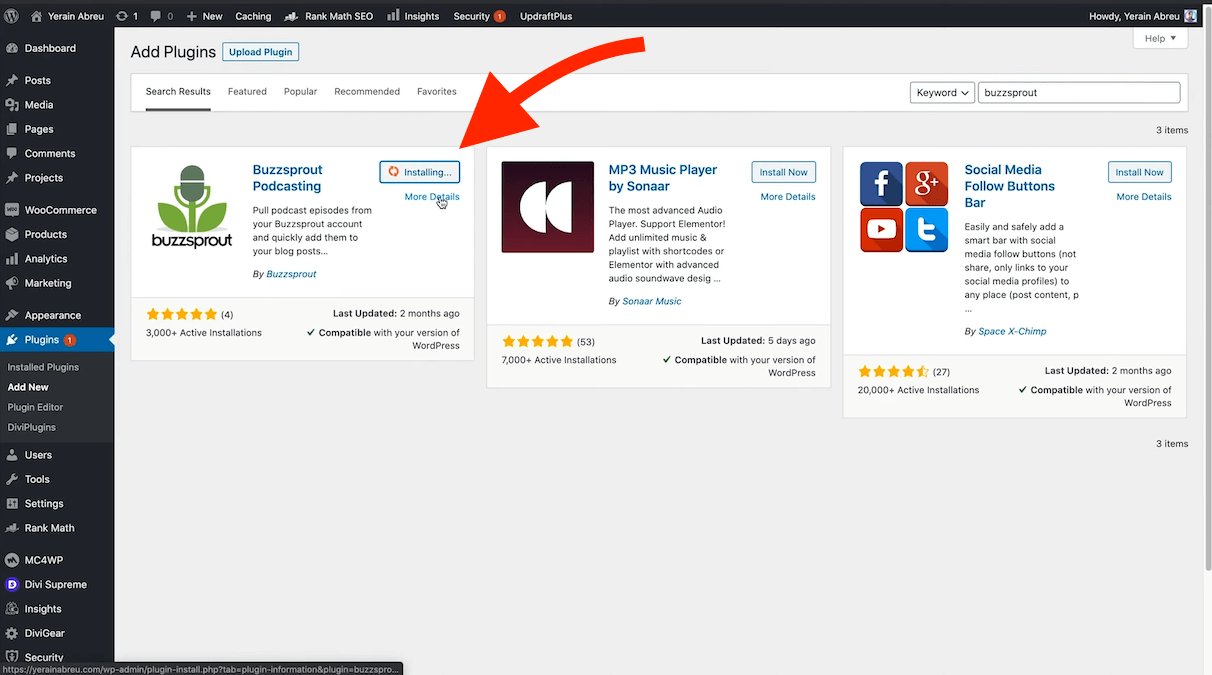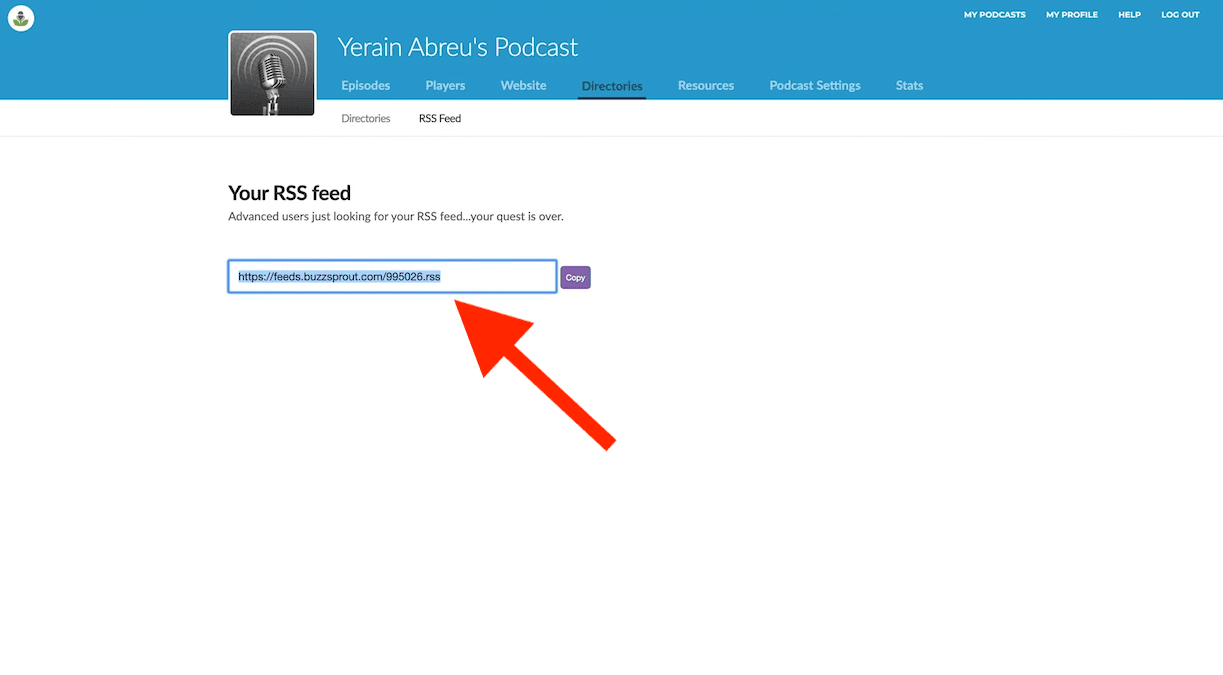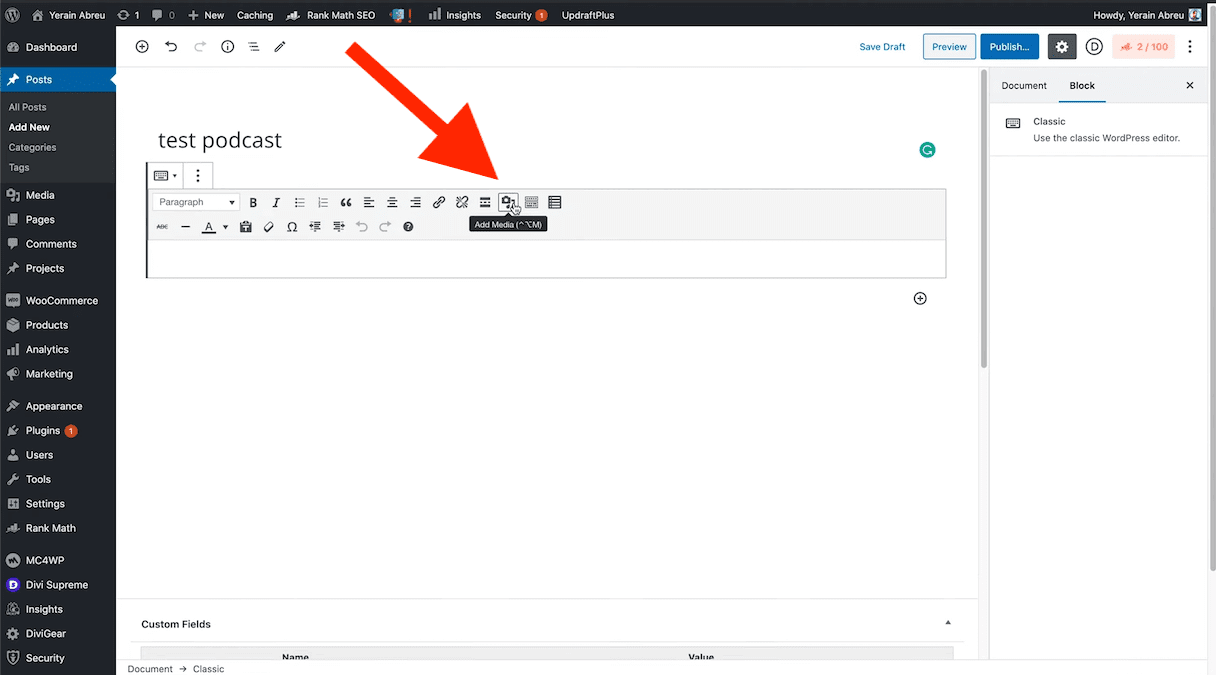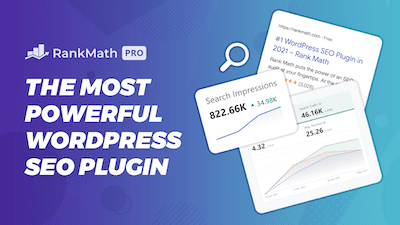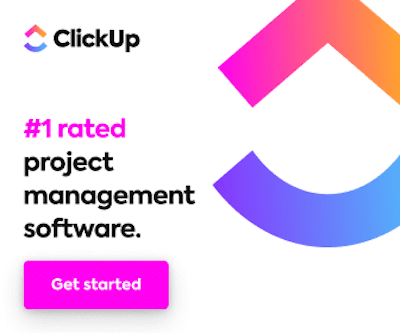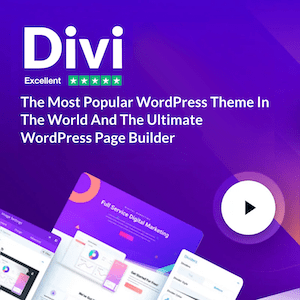If you are looking for a way to integrate the Buzzsprout podcasting service on your website, here’s how you can do just that.
How to add Buzzsprout to your WordPress website
Here is how you can integrate your Buzzsprout podcast on your WordPress website.
-
Install the Buzzsprout plugin
First, go to your WordPress website admin page, click plugins, and search for Buzzsprout. When you find it, click install now. It’ll take a few seconds to install. Once it’s installed, click activate.
-
Add your Buzzsprout credentials
Once you have the plugin installed, scroll down and hover over settings. And click on Go to Buzz Podcasting. This is where it is going to ask you to put in the actual URL of your account.
Log into your Buzzsprout account. Once you’re logged in, click on directories, and then look for your right-here RSS feed. It will provide you with the required information. You’re going to copy and paste that info in the required field.
You can click Include audio player if you want to show it visually on the front end of your website. You can also select the number of episodes you want to display. Finally, click saves.
-
Add the module to a post or page
Now, let’s add the module to our blog post. I’m going to add a new post, and you can add this to any old posts, but I’m just going to do this on a new page.
From the text editor, click add block, click classic. If you don’t see anything happening, you’ll want to click right here in the middle, and then these things will pop up (see video). Then, click Add Media, and then on the left side, you’ll see it says Buzz Podcasting; click on that. You will then see a list of the podcasts that you have available. Then, select the one you want, and that’s it! Now I’m going to click Publish.
Now, when we check out the post, you should be able to see those podcasts.
Are you a visual learner? Check out my video below, titled “How to Add Buzzsprout Podcasts to Your WordPress Posts and Pages | Embed your podcast Episodes!” from my YouTube channel, as I show you all this firsthand.
Frequently asked questions (FAQ)
Below are some commonly asked questions regarding podcasting on Buzzsprout.
What is a podcast?
A podcast is a series of spoken word audio episodes. All focused on a particular topic.
What is BuzzSprout
Buzzsprout is a podcasting platform. Buzzsprout has tools like a free podcast website for beginners, custom embedded players, and unique social media players for more experienced podcasters.
Can you make money with a podcast?
You can make a lot of money podcasting. Big names are getting large amounts of listeners and ad revenue in return.
Frequently asked questions (FAQ)
Do you still have questions? Below are some of the most commonly asked questions about making a WordPress website.
Conclusion
Okay, so that concludes this article. What do you think? Let me know in the comments below (I read and reply to every comment). If you found this article helpful, check out my full blog and be sure to subscribe to my YouTube channel. Thanks for reading!