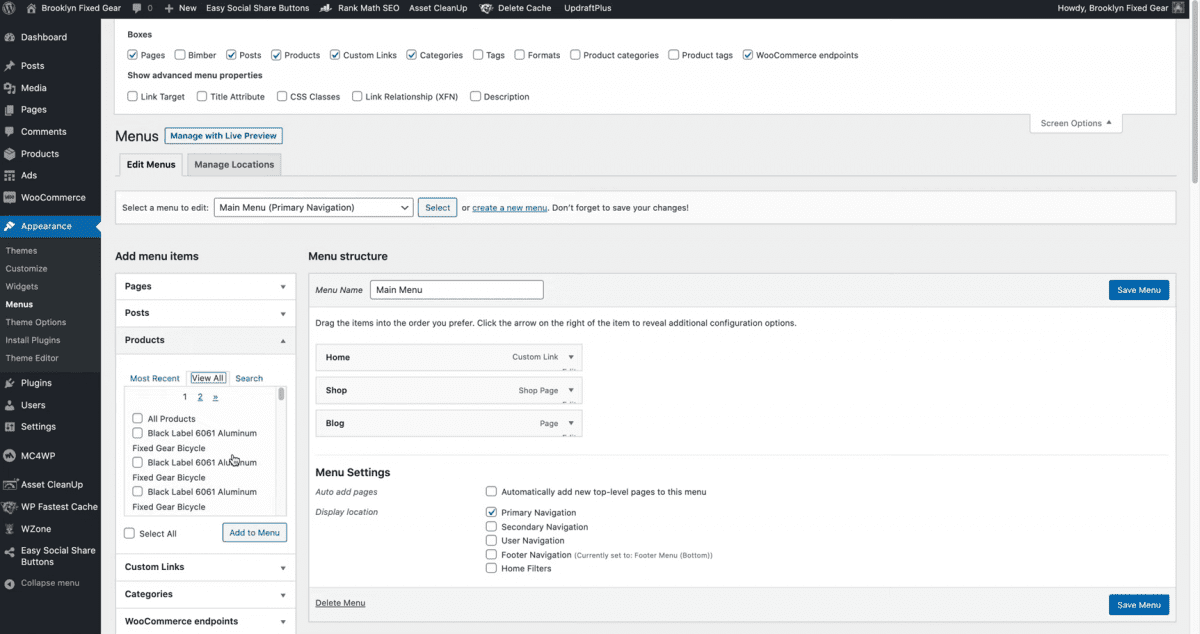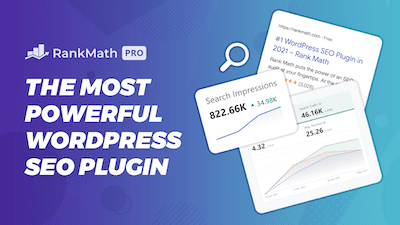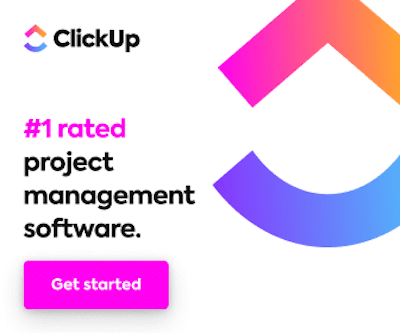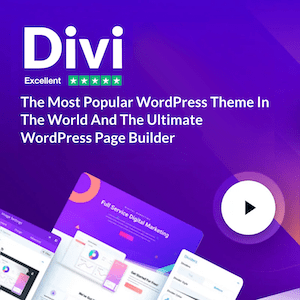If you want to add product categories to your WordPress menus, here’s how to do just that.
You might expect to see product categories on the sidebar like all the other items, but they’re not there. You might think you need to go to custom links to add the category menu, but you don’t. You just need to toggle it on the.
This is how you enable product categories on WordPress menus
-
Scroll up to the top of the screen
Scroll up to the top of the screen and you will see a tab called “Screen options”
-
Toggle screen options
Click on the screen options button to bull don the options.
-
Click on Product Categories
Toggle product categories and click apply.
Now you will be able to add both product categories and subcategories. And you can nest them on the menu just like any other menu item.
Are you a visual learner? Check out my video below, titled “How to Add Products Categories to Your WordPress Menu” from my YouTube channel, as I show you all this firsthand.
Frequently asked questions (FAQ)
Do you still have questions? Below are some of the most commonly asked questions about making a WordPress website.
How do I customize categories in WordPress?
Navigate to Posts and Categories in the Admin Menu. Click and hold on to the category you wish to change. There will be an opportunity to alter the category; choose that. Changing the name, slug, description, and administration of parent categories is possible.
Use the “wp nav menu” filter to dynamically add menu items at the time the menu is produced. These options will not be shown in the menu editor, just in the final product. You may also use the “create category” action hook to make permanent postings for menu items, which will appear in the menu editor.
What is WordPress
WordPress is open-source software that may be downloaded, installed, and used without payment of any kind.
Conclusion
Okay, so that concludes this article. What do you think? Let me know in the comments below (I read and reply to every comment). If you found this helpful, check out my full blog and subscribe to my YouTube channel. Thanks for reading!