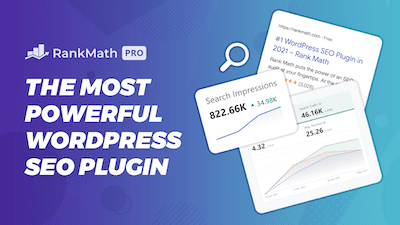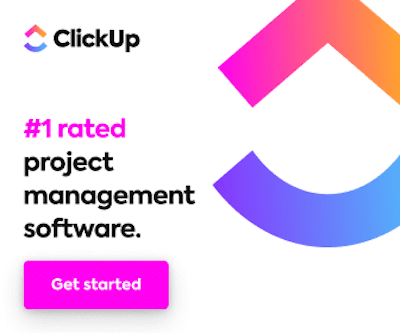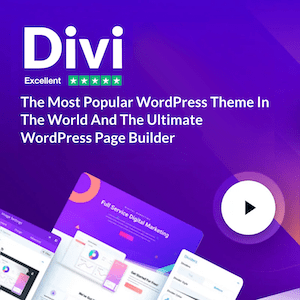Hello! If you’re searching for the fastest WordPress theme, this video might be just what you need. It’ll be quick – I want to demonstrate how I’ve optimized my website’s speed and share a few of the things I did to achieve it. To start, I’ll note that it’s incredibly lightweight.
This website is created solely for SEO purposes, with the goal of generating search results for articles. As a result, it’s built for SEO and is stripped of most features. However, if ranking articles is all you’re after, this might be the theme for you.
How fast is this theme?
Let’s take a look at the numbers. I should note that I do use a few plugins to help speed up my website, but it’s really just one. And it’s also important not to have too many plugins, as that can slow things down. Check this out – I’m about to scroll down the page and show you these numbers: 99 on mobile and 100 on desktop. In fact, I think yesterday I even got a 100 on mobile. And let’s take a look at G2 Metrics – it’s at 100.

Have you ever seen a website with a 100 score? This is what it looks like. It doesn’t have many features – it’s very basic. Let’s examine the performance. This is as fast as you can get while still maintaining good web vitals.
How did I achieve this speed?
So, how did I achieve these numbers on GeneratePress? Well, there are two key things. First, keep your plugins to an absolute minimum. Right now, I’m only using a few plugins – I have about 16 active plugins, but I could probably get rid of a couple of them.
Second, to achieve a website that’s as fast as mine, it’s important to strip away anything that’s graphically or visually intensive, such as JavaScript or funky animations. The other key factor is running a clean and fast theme like GeneratePress.
What theme am I using
Let’s take a closer look at the theme I use, GeneratePress.

Here it is – this is the version I’m currently using. It’s fast and lightweight, and I’ve seen other videos that demonstrate how little code is in the theme and how few lines it has – the package is extremely light, and that’s why it’s so fast.
My caching software
The second factor that helps my website run so quickly is the WP Rocket plugin. It’s a paid plugin, but it’s essential if you want your website to run fast. I’ve used many caching and page speed optimization plugins, but none of them have been able to achieve this level of speed.
However, it’s not just a matter of downloading and installing it – you still need to go into WP Rocket and customize some settings to optimize its performance. For example, you’ll want to modify CC-optimized RSS delivery and modify JavaScript. Note that if you’re already modifying JavaScript with another app, you don’t want to do it again in WP Rocket.
If you’re using, for example, SiteGround’s native app to modify JavaScript, you don’t want to use it in conjunction with WP Rocket. Stick to one or the other. I recommend doing all your optimizations through WP Rocket, including enabling caching and optimizing images.
I might make another video specifically about WP Rocket, but for now, I just want to show you what I’m using on this website to achieve its speed. That’s really all there is to it. Now, let me demonstrate what happens when I disable WP Rocket. Okay, I just deactivated WP Rocket.
Testing the speed with WP rocket disabled
Now, let’s test the same pages again – we’ll re-analyze the exact same page that got a 100 and 99 score, and test it again.

And there you have it – we went from 99 to 64 on mobile and 87 on desktop. I should have checked the waterfall before to see what changed, but I suspect that before I deactivated the plugin, some of these files were combined into one, rather than being separated.
As you can see, our performance metrics dropped significantly after disabling WP Rocket. While our Core Web Vitals are still doing okay, you really want your website to be as fast and optimized as possible, and having a good optimization plugin like WP Rocket will help you achieve that 100 scores, as I demonstrated with the before-and-after proof.
Now, I’m going to re-enable WP Rocket. I’ll clear the cache just to make sure there’s nothing funky going on that might drop the metrics a little bit.
Let’s re-analyze and see if we get a better score than 93% and 64. And there you have it – we’re back to 100. All I did was reactivate the plugin and scroll down – it’s now at 98 and 100.
Are you a visual learner? Then, check out my video below, titled “This is the Fastest WordPress Theme!,” from my YouTube channel, as I show you all this firsthand.
Frequently asked questions (FAQ)
Do you still have questions? Below are some of the most commonly asked questions about GeneratePress.
What is GeneratePress?
GeneratePress is a lightweight, responsive, and customizable WordPress theme. It is built with speed, performance, and usability in mind, making it a popular choice among developers and website owners.
How can I customize GeneratePress?
GeneratePress offers a variety of customization options through the WordPress Customizer. Navigate to Appearance > Customize in your WordPress dashboard to access the Customizer. You can modify various aspects of your website, such as the site layout, typography, colors, background images, header and footer, and more. Additionally, GeneratePress Premium (the paid version) offers even more customization options and features.
What is the difference between GeneratePress free and GeneratePress Premium?
GeneratePress is available in both free and premium versions. The free version is a solid starting point for building a website, offering a responsive design, fast loading times, and basic customization options.
GeneratePress Premium is a paid plugin that extends the functionality of the free theme, providing additional features such as advanced customization options, more site layouts, additional header and footer options, WooCommerce integration, and premium support.
Conclusion
So, there you have it, folks – does WP Rocket work? Yes, it does. That’s how I’m able to achieve a 100% score with my basic, flat GeneratePress website designed solely for SEO and ranking. This is a relatively inexpensive product, so you won’t need to refinance your student loans or anything like that.
Overall, I’m really happy with this product, and it’s exactly the solution I sought. That concludes this article. What do you think? Let me know in the comments below (I read and reply to every comment). If you found this helpful, check out my full blog and subscribe to my YouTube channel. Thanks for reading!