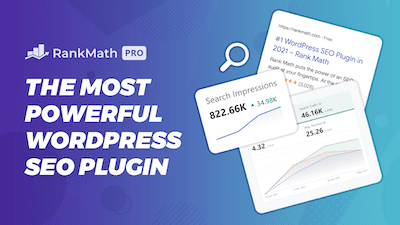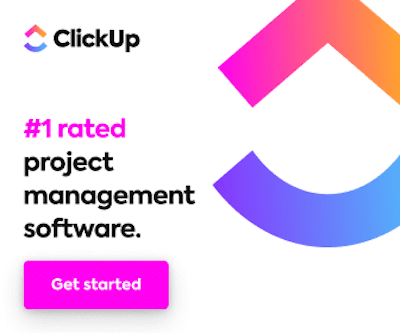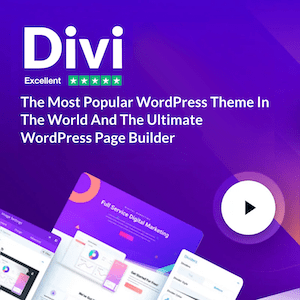Below are the steps you can take o restore your theme editor page.
Got to iThemes settings
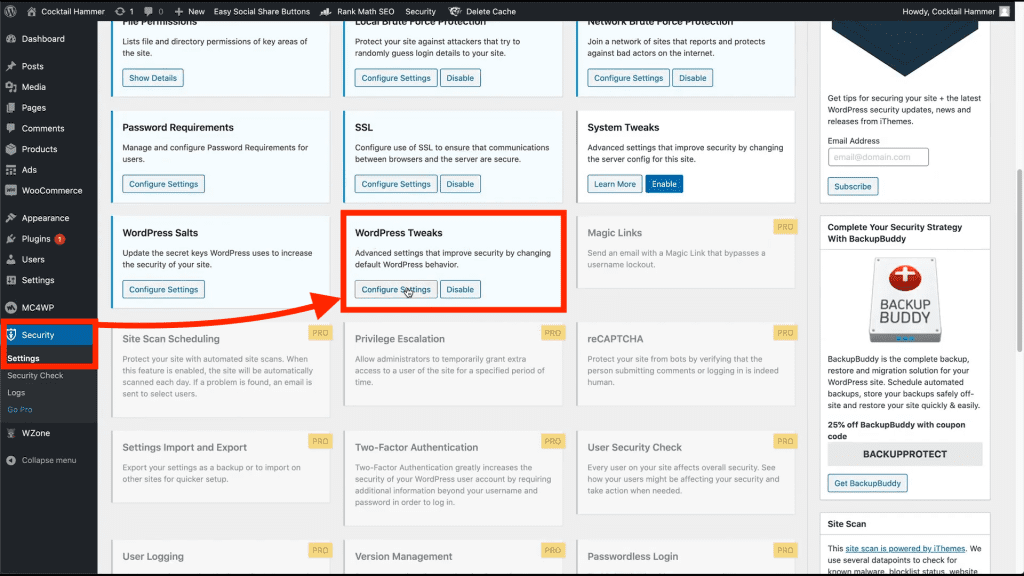
Simply go back into the IE theme security plugin and just disable the feature, removing the ability to edit your files on WordPress. From my iThemes security page, scroll down to WordPress tweaks, click configure settings, and there will be a setting right around here.
Uncheck the setting
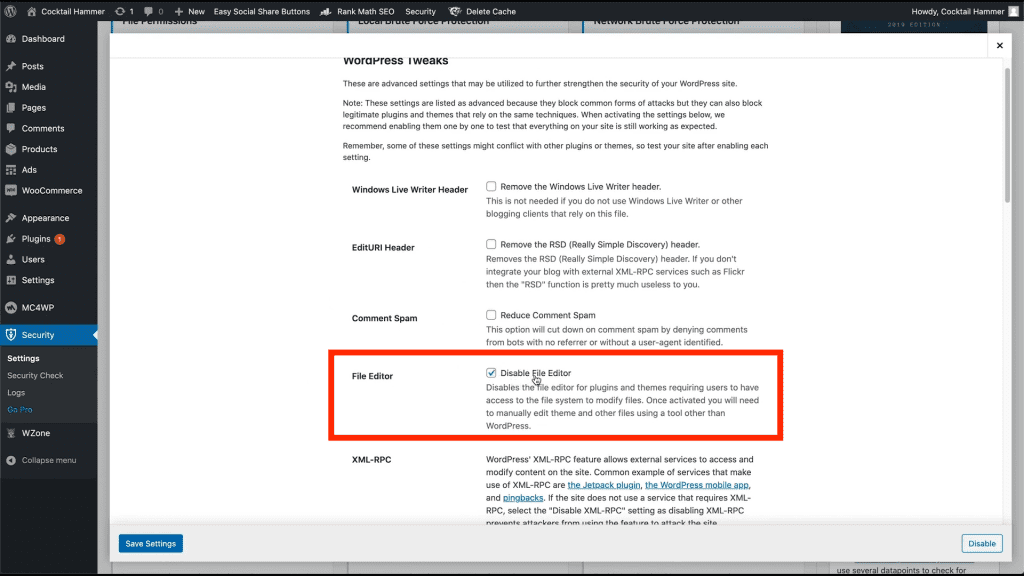
There’s a setting called file editor, which says to disable file editor. So now, if I uncheck that, click Save Settings, and refresh the page, you will see that we finally have the theme editor right back.
Are you a visual learner? Check out my video below, titled “How to Restore Missing Theme Editor Button on WordPress Website (iThemes Security Plugin Fix)” from my YouTube channel, as I show you all this firsthand.
Frequently asked questions (FAQ)
Do you still have questions? Below are some of the most commonly asked questions about making a WordPress website.
Why is there no theme editor in WordPress?
It’s worth noting that the theme editor generally disappears because it’s restricted by a security plugin. Because many WordPress users use iThemes Security, just deactivating it will generally fix the issue. If the problem remains, you may go through your plugins one by one.
What happens if I uninstall the WordPress theme?
Deleting the themes from your WordPress installation removes them permanently from your server.
Can WordPress themes be rolled back
Yes. Click the “Appearance” option. Click the “Theme Details” link for the layout you wish to revert to. Simply hover your cursor over the theme to access this option. On the bottom right, click the “Rollback” button.