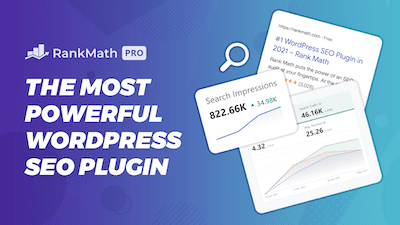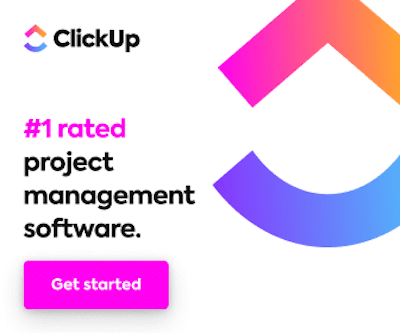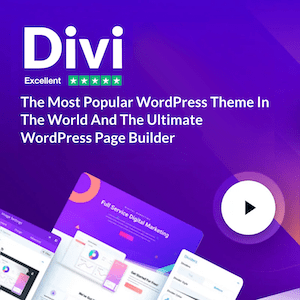Ever wondered about the connection between SEO and images? You’re not alone. The intricate world of text captions, titles, and alt text might seem confusing.
In this article, we will address common questions and concerns about images and SEO, and discuss how to effectively use images on your blog or website to improve your online presence.
The Importance of Images on Your Blog or Website
Do you need images on your blog or website? The answer is yes! While Google will still index a website without images, you’ll miss out on the opportunity to show up on Google Discover and news. Websites without a featured image are less likely to be featured on Google News or Google Discover. Plus, with Google’s increasing focus on visual search, images will play a crucial role in SEO moving forward.
Best Practices for Images
When it comes to using images on your blog or website, relevancy is key. Avoid using random images that don’t relate to the content, as it may confuse users and lead to a poor experience. To source images, consider free tools like Unsplash or Pexels, or paid tools like iStock or Adobe Stock. However, keep in mind that Google rewards uniqueness, so using stock images that have been widely used on the internet may not be ideal.
The Hierarchy of Images: Free, Paid, and Unique
When choosing images for your website, consider the following hierarchy:
- Free images – Easily accessible but widely used, which may affect your website’s uniqueness.
- Paid images – Less likely to be widely used, but still not unique to your website.
- Unique images – The best option, as they are original and exclusive to your website.
Google has even announced that they reward websites with original images taken with phones or digital cameras. These unique images are far more valuable than stock images, as they provide a genuine representation of your business or content.
Don’t Forget About Graphics
Images aren’t limited to photos taken with a camera; graphics are also considered images and can be indexed by Google. Whether created on Canva, Illustrator, or by a professional designer, graphical images can add value to your website without needing flashy, high-quality photographs.
Understanding Image File Types
The most common image file types on the web include JPEGs, PNG files, WebP files, SVG files, and GIFs. Here’s a brief overview of each:
- JPEG – Best for images with lots of detail; higher file size due to retained data.
- PNG – Suited for logos and graphics, with the ability to have a transparent background.
- WebP – Highly compressed and optimized for the web, but may cause server storage issues.
- SVG – Scalable vector graphics ideal for logo design, maintaining quality regardless of size.
- GIF– A series of images played in quick succession, creating a short animation.
Before uploading images to your website, consider the file type that best suits your needs, as well as the impact it may have on your site’s performance and user experience.
Optimizing Your Images: File Names Matter
One often-overlooked aspect of uploading images is the file name. Instead of using a default, nonsensical file name, give your image a descriptive name that accurately represents its content. This simple step can improve your website’s SEO.
For instance, if it’s an image of a beautiful sunset over a mountain range, name the file “sunset-over-mountain-range.jpeg” before uploading it. This simple step can provide an additional layer of information for search engines to understand what the image is about, and it can improve your image SEO.
File resolution and aspect ratio
The pixel width and height of your image files also play a role in website performance. Images with smaller dimensions (e.g., 800 pixels wide) load faster and are more optimized for the web than larger images. Before uploading images to your site, consider resizing them to more manageable dimensions.
Don’t forget to reduce the file size
The larger the file size (in terms of megabytes), the slower an image will load, which can negatively impact page speed – an important factor in SEO.
consider using a content delivery network (CDN) to further speed up image delivery.
To compress your images, you can use online tools like TinyPNG or various other image compression services. Additionally, consider using a content delivery network (CDN) to further speed up image delivery.
Include descriptive Alt Text
Alt text, short for “alternative text,” is primarily used for screen readers and to display text when an image fails to load. While adding proper alt text to your images is a best practice, it’s essential not to overdo it or stuff keywords into the alt text unnecessarily. Instead, keep it organic, descriptive, and grammatically correct.
Add descriptive captions
Captions appear beneath an image and help users understand the context or source of the image. This can be particularly useful for screenshots or statistics from other websites. Captions can also aid in scanning and readability, as users can quickly glance at the caption while scrolling through the content.
Consider image titles
Titles, which appear when hovering over an image in some browsers, provide another opportunity to convey information about the image. Although not as crucial as alt text, adding proper titles can still enhance user experience and potentially improve SEO. Additionally, plugins like Yoast or Rank Math can automatically add the proper markup to your images, ensuring that they display correctly in search results.
Are you a visual learner? Then, check out my video titled “Image SEO 101 Must Know Optimization Tips to Increase Organic Traffic from web search (Beginners)” from my YouTube channel.
Frequently asked questions (FAQ)
Do you still have questions? Below are some of the most commonly asked questions about image SEO.
How do I choose the best image format for optimizing SEO?
Selecting the best image format for your website depends on your specific needs and the trade-offs between quality, file size, and browser compatibility.
Common formats include JPEG, PNG, and WebP. JPEGs offer good compression and are suitable for photographs, while PNGs support transparency and work well for graphics or logos. WebP is a newer format that provides superior compression without compromising quality, but it may not be supported by all browsers. Experiment with these formats to find the best combination of quality, compression, and compatibility for your website.
How important is it to use descriptive file names for image SEO?
Using descriptive file names is crucial for image SEO, as search engines like Google use them to understand the content of the image. Descriptive file names also improve the user experience by providing context when an image fails to load or is shared on social media platforms.
Incorporate relevant keywords and separate words with hyphens for better readability (e.g., red-bicycle.jpg instead of redbicycle.jpg). However, avoid keyword stuffing and ensure your file names are natural and meaningful.
Are there any tools or plugins that can help with image optimization for SEO?
Yes, there are several tools and plugins available to help with image optimization for SEO. For compressing images, you can use online tools like TinyPNG, ImageOptim, or Kraken.io. For WordPress websites, plugins like Smush, EWWW Image Optimizer, and ShortPixel can automatically compress and optimize images as you upload them.
Additionally, plugins like Yoast or Rank Math can help you add structured data markup to your images, making them more appealing in search results.
Conclusion
Optimizing images for SEO is an important aspect of website performance and search engine ranking. By following these best practices for file names, resolution, size, alt text, captions, and titles, you can improve the user experience on your site and boost your search engine visibility.
That concludes this article. What do you think? Let me know in the comments below (I read and reply to every comment). If you found this helpful, check out my full blog and subscribe to my YouTube channel. Thanks for reading!